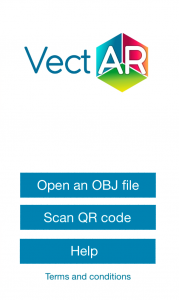Help
How do I open a file in VectAR?
- Download the marker
- Print it out at 100% scale
- Open an OBJ file from the saved files on your phone
- You can optionally scan a QR code to download an OBJ file
- Place the printed marker on a horizontal surface
- Point your camera at the marker
- The file will be visualised on top of the marker
- You can adjust the position of the OBJ file